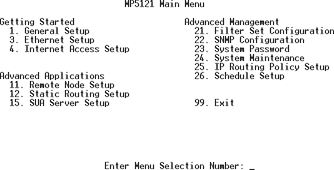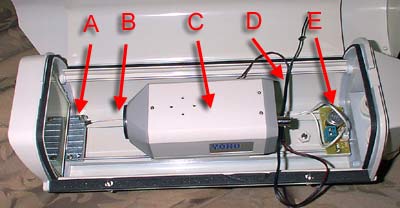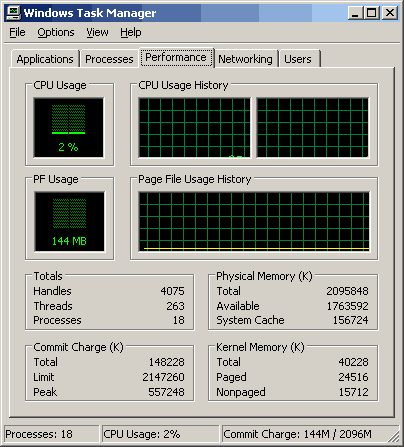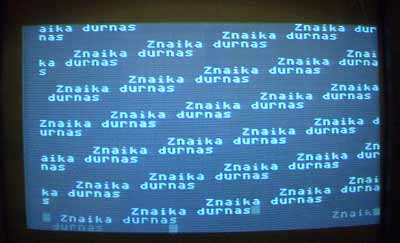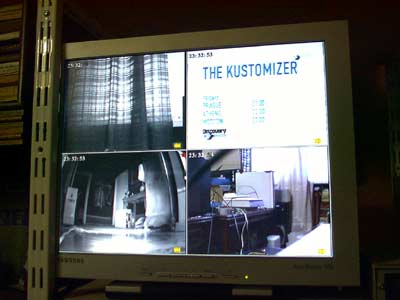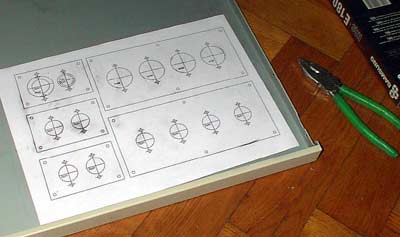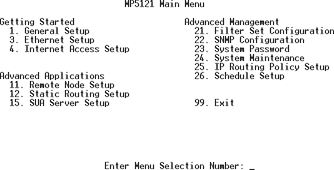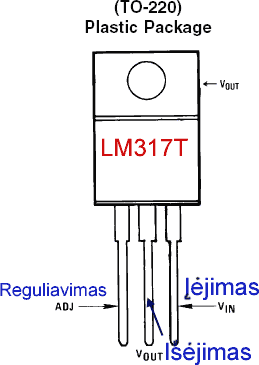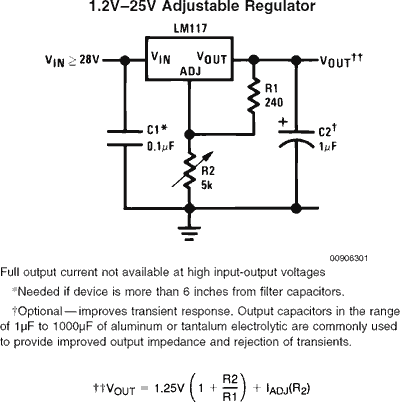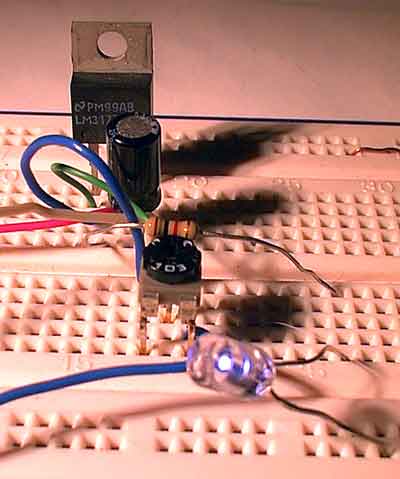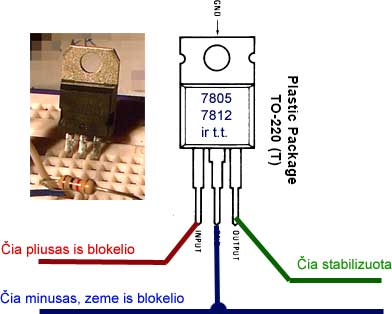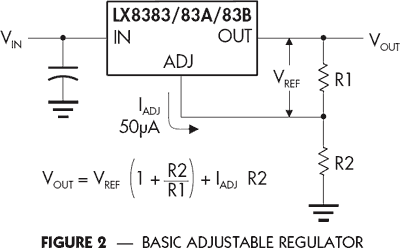Few years ago, our major internet provider offered NOKIA DSL modems for end users. It was Nokia NP5121. It is very durable hardware. I know few places were such modem is working without any problem for six years.

This DSL modem has the secret. With simple firmware flashing you can convert it to more powerfull Zyxel Prestige broadband router/bridge. So if you are sick of that damn PPPoE stuff on your computer, want instant internet access or want to connect more computers on same digital subcriber line, you can reflash your modem.
I aquired old Nokia modem from scrapyard. It was with small problem- the power connector was slightly damaged. I resoldered it and I was fully working device. The reprogramming procedure is described in internet. I posted here the shorter version for advanced user. Novice user can use this procedure, but some moment can be harder.
First of all, you must download firmware from zyxel site. Search for Prestige 642 R model and firmaware must be at least R11 version. The older revisions had security bugs and is not recomended to use. Search for file “p642r11.zip”. Also, you must find modem cable with 9 pin connector. You can use cable from old modem or solder it by yourself. Just get two 9 pin d-sub connectors: one male other female. And a peace of UTP CAT5 cable. The pinout of the cable is very simple- pin 1 of male connector is connected to pin 1 of female connector. 2 to 2 and etc. Leave pin 9 not connected.
Connect Nokia to your computer. Selectr serial port in you hyperterminal program, set it to 9600 bod speed, 8 data bits, 1 stop, hardware flow control. Set you hyperterminal program to VT100 terminal emulation.
Switch on modem, press enter and you must see something like:
password
Type “nokia” as default password. You must see command prompt:
MP5121>
MP5121>config reboot
Bootbase Version: V1.05 | 10/17/2000 19:46:36
RAM: Size = 4096 Kbytes
FLASH: Intel 8M
RAS Version: V2.50(AT.1) | 5/24/2001 21:16:14
Press any key to enter debug mode withing 3 seconds.
...........
Press Enter
Enter Debug Mode
You’ll see big list of available commands… We need only one, to increase console speed as using default speed will took lots of time to transfer new firmware. Attention, the prompt dissapeared as we are in debug mode.
ATBA5
Now, console speed will be changed to 115200 bps.
Now we need to reconfigure the hyperterminal to new speed. Set it to 115200.
OK
ATTD
Starting XMODEM download...
This is old settings backup. Set receive mode in terminal and select xmodem transfer protocol.
Total 13384 bytes received
OK
Now we begin new software upload. First of all we need to upload new settings. They are in zip file with ROM file extension.
ATLC
Starting XMODEM upload (CRC mode)....
Now select file send in terminal menu and select xmodem protocol.
CCCC
Total 16384 bytes received.
Erasing..
....
OK
And now main step. The new firmware.
ATUR
Starting XMODEM upload (CRC mode)....
CCCCCC
Now we need to send the file with BIN extension from same firmware archyve.
Total 1010048 bytes received.
Erasing........
........ (lots of dots).......
OK
System Reboot...
Console speed will be changed to 9600 bps
Reconfigure terminal software to 9600 bod speed. Enter new default password “1234” and see new bright MP5121 router configuration menu: