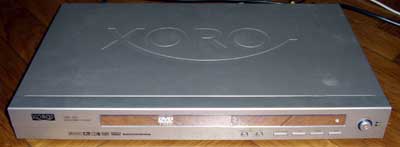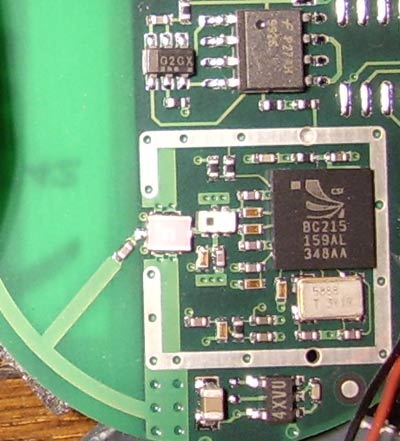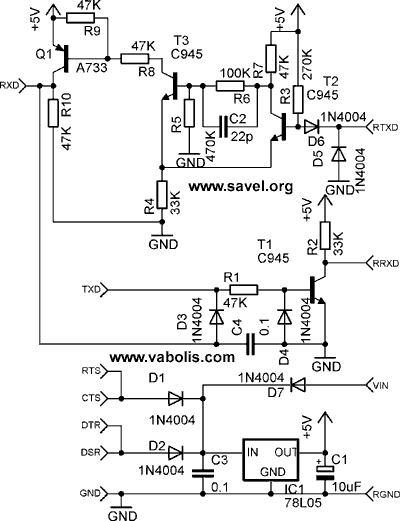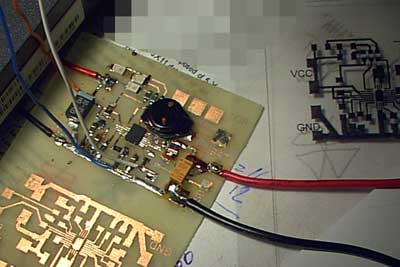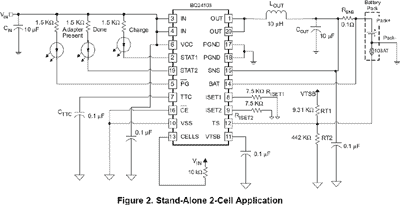I have old, used handheld Two-way Radio Kenwood TK-248. This is quite old, max 5W power output, 136(132?)-174MHz VHF band transceiver. The batteries are almost dead, but the radios is still working. Also I have wall-cube adapter to feed device from mains and special kenwood charger. Both stations were set to single channel and I needed to reprogram them. It is quite easy to reprogram this radio. All you need is to open this sticker marked with red arrow in the picture bellow:

Under this sticker you’ll find four holes with contacts inside. All we need is to short-connect gold contacts of the left hole (viewing from the back of the device) using pencil (simple graphite pencil) or other conductive thing and switch the radio on. We must receive “SEL” on the LCD display. If you can’t get this message, keep trying as contact pads are very small.
As soon as we get “SEL” message, we are in the programming mode. Next steps are very simple. One of the first thing to be done with unknown radio is to set it to the default mode- reset it. Just press [LAMP] and [LOW] buttons at the same time and wait for red LED to light.
Programming frequency of the channels:
Enter programming mode (SEL) as described above. Press [D/A] to enter channel programming mode. If the radio is after reset or the channel is unused you must see only dashes- the channel is closed. Press [LOW] button to toggle the open or close mode of the channel. Used channel selection encoder to set desired receive (RX) frequency. If the [LAMP] button is pressed while turning encoder the frequency changes in 1MHZ steps, without button- 5kHz. Press transmit button [PTT] to set frequency to memory and jump to next setting. Now we must select QT, quiet talk frequency for receiving. Press [PTT]. Now the red LED must be on, indicating that we are in transmit (TX) part of settings. Now set TX frequency. Press [PTT] and set QT value for transmission. Press [PTT]. Now we can program next channel of just switch of the radio. While editing the frequencies you can navigate threw the channels pressing [MONI] and turning the channel selection encoder.
Setting transceivers options:
Enter programing mode (“SEL”) and press [TA]. Now you are in dealer setting mode. Turning channel selection knob you can select option value. Pressing [PTT] jump to the next option.
List of dealers mode options:
1. Allow to work in busy channel.
2. Battery saving mode.
3. Max TX time: 30, 60, 90s and OFF.
4. TX power after power up. H-5W, L-0.5W.
5. Enable [LOW] button.
6. Enable [T/A] button (Talk around/ reverse/off).
7. Enable [MONI] button.
8. Enable keyboard tone.
9. Voice scrambler KVS-1 configuration.
10. Scrambler’s KVS code.
11. Enable quite talk QT variable mode.
12. Set scanning mode.
13. Priority channel selection time.
14. Waiting time when carrier is lost.
15. Setting buttons [MONI]+[D/A] (delete/add).
16. Scan pool.
DTMF keyboard settings and everything connected to it:
To enter this mode, press [SCAN] from “SEL” mode.
17. Number of keys to use: 12 or 16.
18. Auto-dial mode when using radio as phone.
19. Number for list number 18.
20. Pause length from carrier and first DTMF.
21. DTMF length.
22. Length of the first tone.
23. DTMF usage: 1- call dialed, 2- call enabled, 3- group call enabled, 4- group call with confirmation.
24. Local code memory.
25. Spacer tone.
26. Enable group call.
27. Auto-answer mode [LAMP]+[SCAN].
28. Auto-answer mode: 1-transmitted code from 24, 2-transmitted “call” code, 3- status code.
Setting from one radio to another can be cloned. Connect two radios via cable. Turn them on holding [LAMP]+[SCAN]. Press [MONI] on source unit, the TX LED is on. After minute data is transferred. Don’t forget to change individual unit code.