I bought a new toy – GPS receiver (WBT300). It’s very simple with USB and Bluetooth ports. I do not need it at all, but it’s very curious to play.

Some Chinese software is provided with this device. It shows already decoded information. I checked, that coordinates remain quite stable. However, sometimes it’s seems to the device, that it goes somewhere at 0.16km/h speed.Â
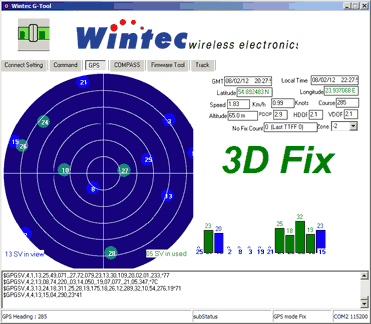
I was disappointed in height showing results. The height of my room varies from 60 till 170 m above sea level. I thought, that my house is stably fastened to the ground.
I haven’t demounted this device yet, but theoretically it should has some receiver, transmitter and RS232-USB adapter. The idee fixe appeared to bypass this USB port…
By the way, if you install virtual COM port of Windows,  the Hyper terminal program will help you to see all data “flowing” out of the device. Here is a sample:
$GPGSA,A,3,25,20,02,04,,,,,,,,,3.5,2.8,2.1*3E
$GPGSV,3,1,12,25,67,177,25,23,39,086,19,20,11,140,20,02,35,276,38*7C
$GPGSV,3,2,12,16,27,057,,29,06,344,17,27,49,200,14,13,83,064,13*75
$GPGSV,3,3,12,04,30,232,29,06,04,011,,08,19,208,,10,13,308,*75
$GPRMC,183101.000,A,5453.5577,N,02356.2293,E,0.00,214.57,120208,,,A*67
$GPGGA,183101.000,5453.5577,N,02356.2293,E,1,04,2.8,66.1,M,28.9,M,,0000*65
$GPGSA,A,3,25,20,02,04,,,,,,,,,3.5,2.8,2.1*3E
$GPGSV,3,1,12,25,67,177,25,23,39,086,19,20,11,140,19,02,35,276,38*76
$GPGSV,3,2,12,16,27,057,,29,06,344,16,27,49,200,14,13,83,064,12*75
$GPGSV,3,3,12,04,30,232,29,06,04,011,,08,19,208,,10,13,308,*75
$GPRMC,183102.000,A,5453.5577,N,02356.2293,E,0.00,214.57,120208,,,A*64
$GPGGA,183102.000,5453.5577,N,02356.2293,E,1,04
Smarter people can identify the place and time of the experiment from that rubbish. I also understood several rows. But others remain mysterious.


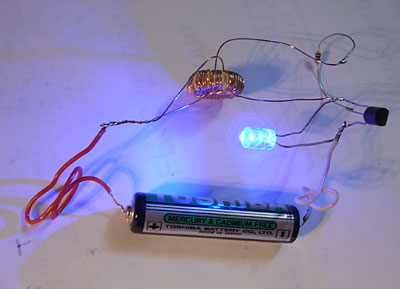
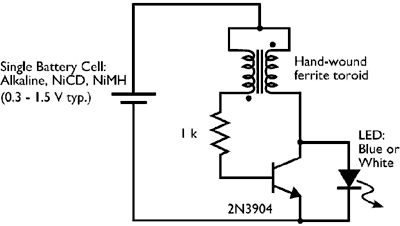



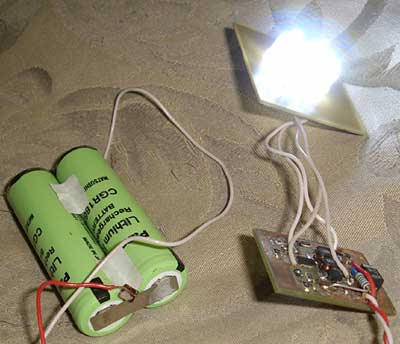


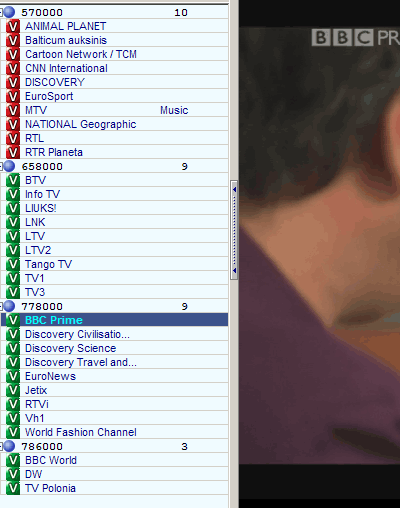
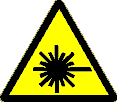 At last I repeated experiment from youtube about burning DVD laser. I dissasembled old DVDRW drive. I noticed small crack in laser diode, so I removed the glass. As open laser is very prone to external damage, keep it from water, dust and agresive liquids. I placed laser diode to some colimator from old laser printer. I pumped power up to max- I have few diodes, so decided to burn it to death.
At last I repeated experiment from youtube about burning DVD laser. I dissasembled old DVDRW drive. I noticed small crack in laser diode, so I removed the glass. As open laser is very prone to external damage, keep it from water, dust and agresive liquids. I placed laser diode to some colimator from old laser printer. I pumped power up to max- I have few diodes, so decided to burn it to death.


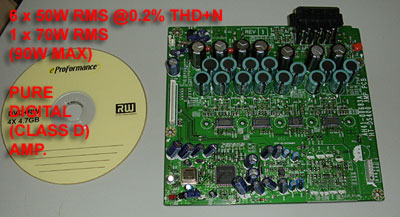
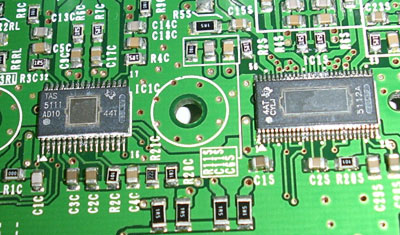
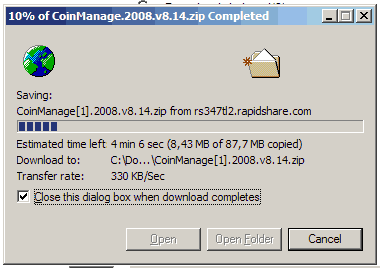
 WRT54G or WRT54GL is well known Linksys/Cisco Systems wireless router. It is famous for its third party firmware. But be aware, new model sold in shop are neutered, the ROM and RAM size are reduced. Look for version with “L” index. It is rumours, that original router with new firmware became to good and was working better that “professional” models for Cisco company. So they neutered and removed some ROM and RAM chips. All these talks, that they reduced manufacture cost using smaller chips is nonsense. In our days, the price difference between 8 and 2Mbyte chips are very small. And I think is hard to get smaller chips 🙂
WRT54G or WRT54GL is well known Linksys/Cisco Systems wireless router. It is famous for its third party firmware. But be aware, new model sold in shop are neutered, the ROM and RAM size are reduced. Look for version with “L” index. It is rumours, that original router with new firmware became to good and was working better that “professional” models for Cisco company. So they neutered and removed some ROM and RAM chips. All these talks, that they reduced manufacture cost using smaller chips is nonsense. In our days, the price difference between 8 and 2Mbyte chips are very small. And I think is hard to get smaller chips 🙂

