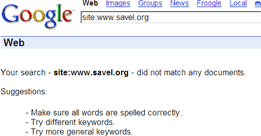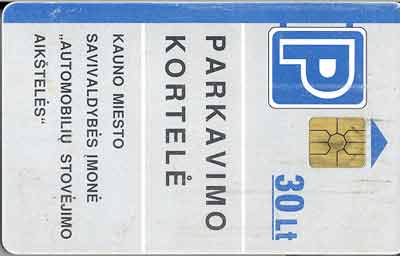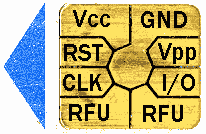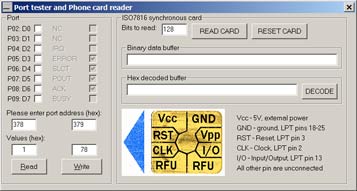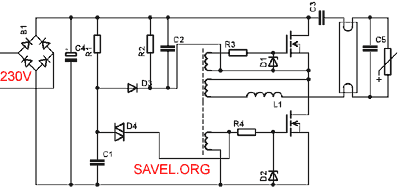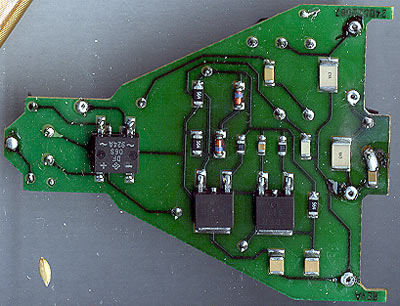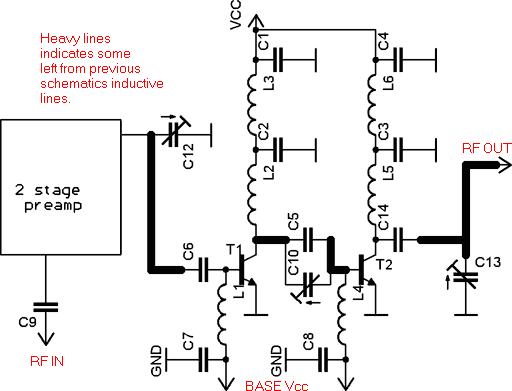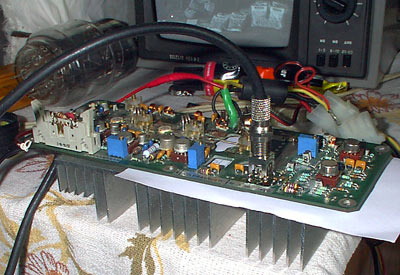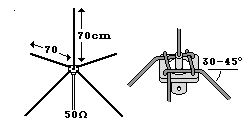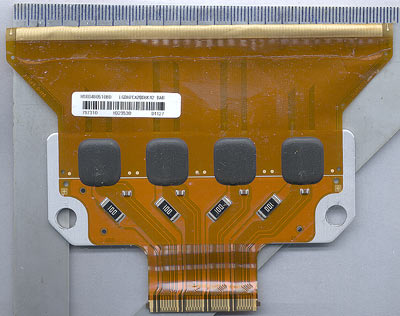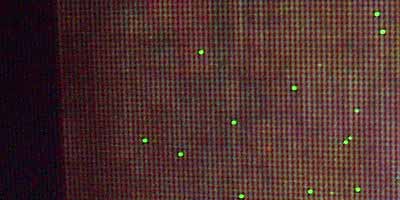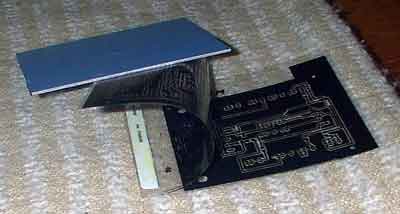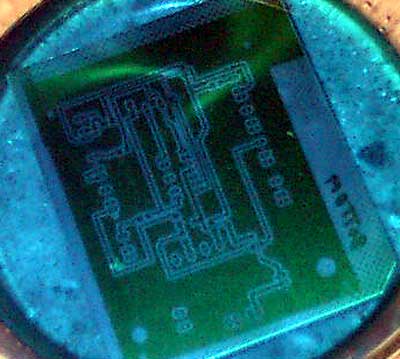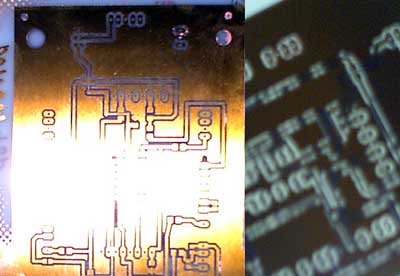Your computer worked for few years and suddenly it reboots in random time moments. And one day you’ll don’t start it. What is the problem? Maybe it is the capacitor problems? Open computer case and examine the caps (Aluminium cylinders with plastic coating. Aluminum capacitors are relatively large compared to other board mounted components, and in the factories are installed by hand.) on the mainboard. If the top or bottom of the capacitor is bulged or even open, or you can see that something was leaking from it- you found the problem. Why this happened? Because the Chinese manufacturers used cheap capacitors instead of low E.S.R. capacitors that are designed for switching mode regulated power circuits.

Blown and Leaking Motherboard Capacitors
The caps are typically 1000 … 2500 mkf x 6.3V. If the problem is detected in early stage (when random computer crashed appeared) you can fix it. If the computer didn’t start, there maybe be more serious problems like bad mosfet or even blown up CPU.
You can ask: Can I attempt to repair the board myself ? The answer: If you have considerable soldering skills and are up to date on multilayer “through hole” soldering techniques, Yes!
How to change the caps? Not very big problem. You’ll need few instruments- “powerful” soldering iron (40…60W), new caps and some solder wire.
First check the mainboard and count all caps. You need to replace all caps to make the board run for a while. Go to you radio components shop (radio shack) and buy same capacitors. Only take note to the distance between pins. Also ask the seller for low E.S.R. capacitors that are designed for switching mode regulated power circuits. Don’t take any other capacitor- they will not work or even blow in few minutes. They can kill your CPU!
Make some place with ESD protection for your experiments. If your clothes can make sparks, don’t ever think about repairing your computer.
Heat the leg of capacitor and lift, move it to side for few millimeters. When heat other leg. And in this way, step by step, you’ll remove the cap. Do not use the force, or you can damage the multilayer PCB board. Note the position of the capacitor- they are polarized devices. Usually there is mark on PCB silk screen how the cap must be installed.
Now when cap is removed, clean the holes. Just heat and use special suction device sold in same shop or blow some air to the hole. Or at last, use some toothpick to clean the hole.
Insert new caps and solder them. Trim the wires.
When all caps are replaced test your mainboard. If you are in luck, it will work.