At my workplace there is old big copying machine- Minolta Dialta. Recently we bought second hand printer module for it. It is called Minolta Pi 1800, GDI printer module. I decided to make it work in intranet.
It was possible to buy small hardware print server for this purpose, but I decided to do it in hard way. I have very old IBM thinkpad notebook without any hdd and fd.

But this notebook has option to boot from PCMCIA card. This was interesting. Many years ago, in eBay, I bought small Casio PCMCIA flash cards. It is ATA Flash cards, only 1.8Mb size. They were preformatted as hard disks. So I enabled boot from PCMCIA and nothing interesting happened. I received some mystical IBM POST code. I deciphered it as “no boot device”. How to make boot device for PCMCIA card? I was lucky, as I have IDE to PCMCIA adapter. So I formatted cards and installed Win boot block… No boot at all.
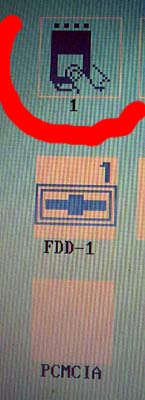
After lots of investigations and testing card on other computers I found, that PCMCIA card “disk” partition is not active. WindowsXP decided, that such devices are not suitable to be active and refused to mark them. Windows 98 was more crazy- when I started fdisk, it informed that fdisk can make active partitions only on primary ide channel… What a fucked programmer done this program?
In internet I found another program- mbrwizard, which let me mark card as active disk. Now I can boot Win98 from flash card. Next step is to squeeze freesco software to small card. It is option to install freesco to hard disk, but whole install is few bytes larger than my card. After consultation with Unix gurus from newsgroup, I downloaded latest version of dd (rawwrite) program for windows xp. It was quite hard to construct such curse:
dd if=image of=\\.\Volume{da77677e-928b-11da-99eb-806d6172696f}
🙂
And, at last, I booted freesco linux kernel…
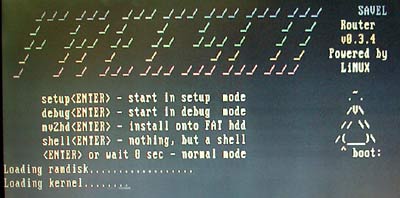
One of the last problems was to find device for root file system. But while examining kernel boot messages, I found that card is /dev/hdc
The problem was solved:
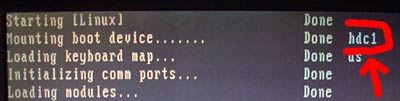
Now I needed to configure all the stuff for print server and network. And now everything is working.
