(AI translated)
Those who have traveled by air will probably recognize these keyboards. This is an industrial-level keyboard with ‘cherry’ keys and add-ons.
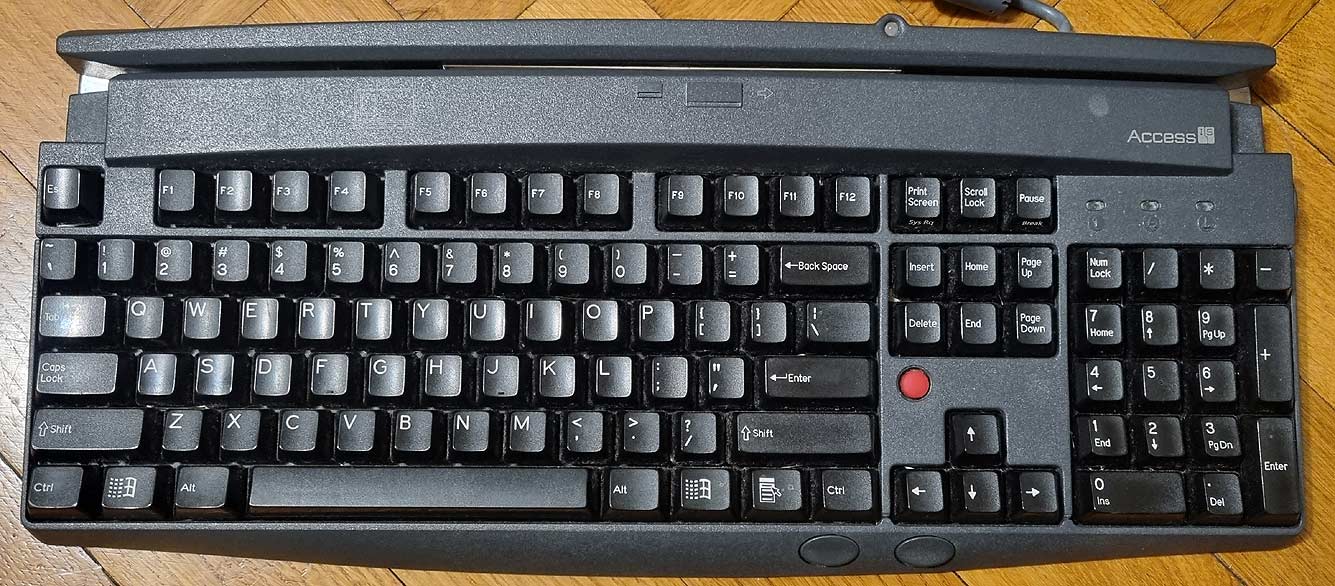
This also shows that Windows was very happy when I connected it to the computer.
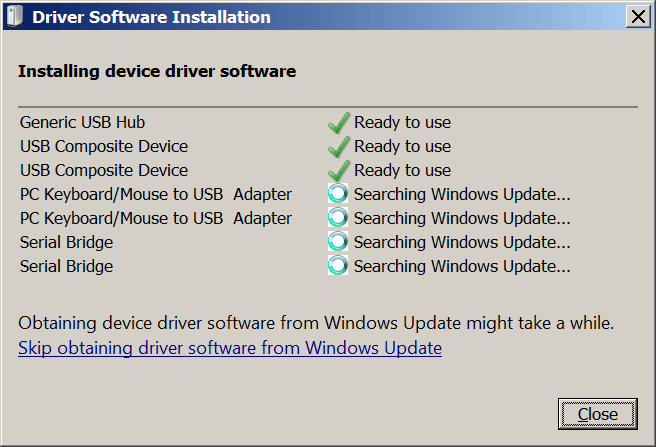
This is a multi-device: keyboard, mouse, magnetic card reader (4 tracks), optical scanner (reads and OCRs text from personal documents where many ‘<<‘ symbols are printed). Also, there is a USB to RS232 conversion and, in this particular model, an ultra-slow and limited USB hub.

The keyboard is old, so the electronics are somewhat archaic. And its software is completely tragic. Theoretically, everything is connected as serial ports (mouse and keyboard – HID). However, it uses special drivers, so neither the OCR nor the card printer appear as standard devices. Special drivers and special software convert the information to another virtual COM port. Then, you can read information from cards or OCR. The information is contaminated with ‘service’ data and is not convenient to use. A similar problem occurs with 2D scanners from the same source – they are not usable in the household without serious hacking.

The optical ‘eye’ that reads documents. It also has LED lighting.
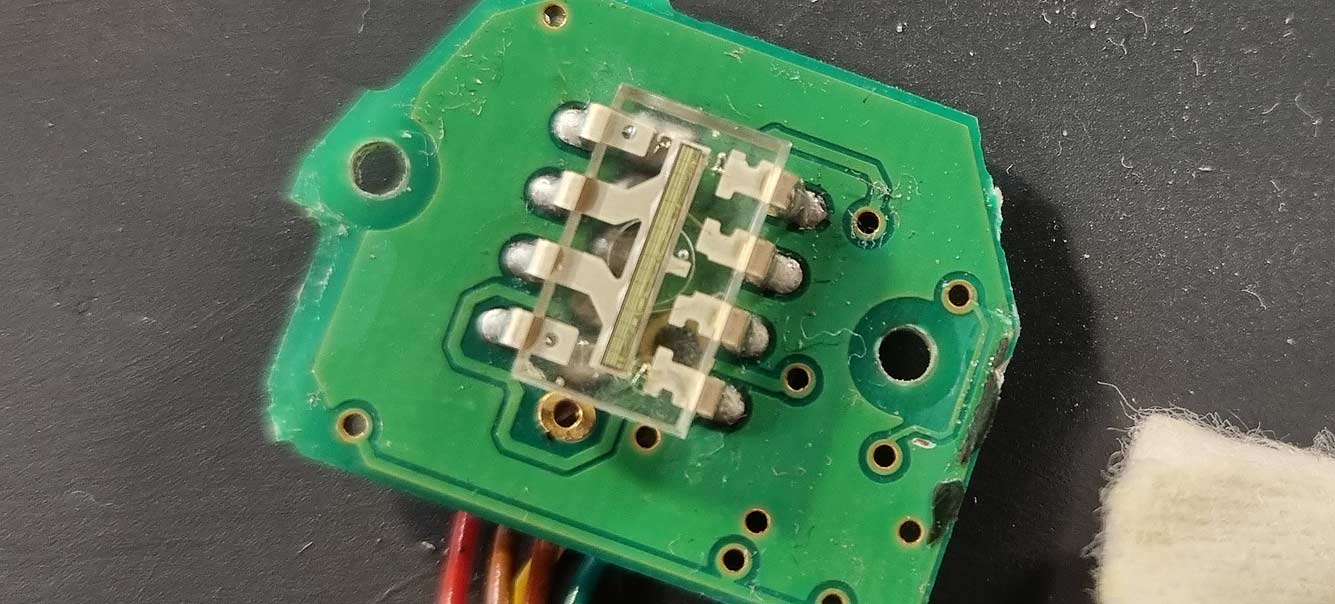
Unfortunately, such a detector only reads images. You won’t collect many pixels here.
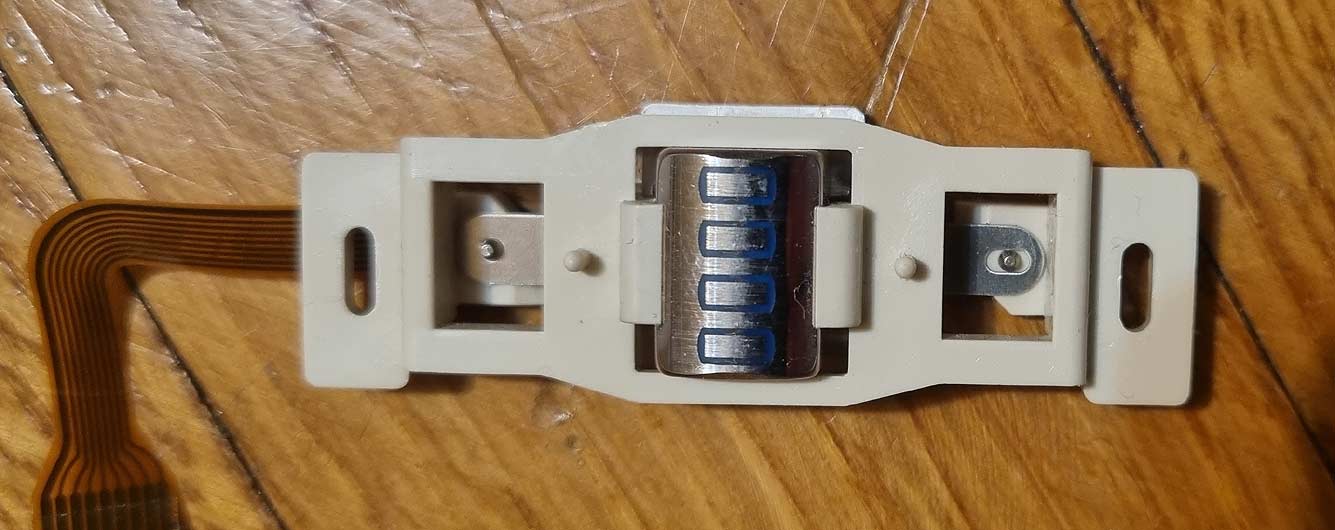
The magnetic head with 4 tracks. It read all the magnetic cards I had, from payment cards to Maxima discount cards. My ‘Ačiū’ card reads very poorly in the store itself. However, the problem is definitely not in the card, because this keyboard read the data perfectly no matter how I swiped – quickly, slowly, or in any direction. I think the readers in Maxima are clogged and worn out.
I liked the USB hub, which, although very slow, allowed me to connect a mouse to the keys. This keyboard had a broken key, so when I took it apart, I broke everything. And unnecessarily, other keyboards do not have a USB hub. They are somewhat newer and simplified:
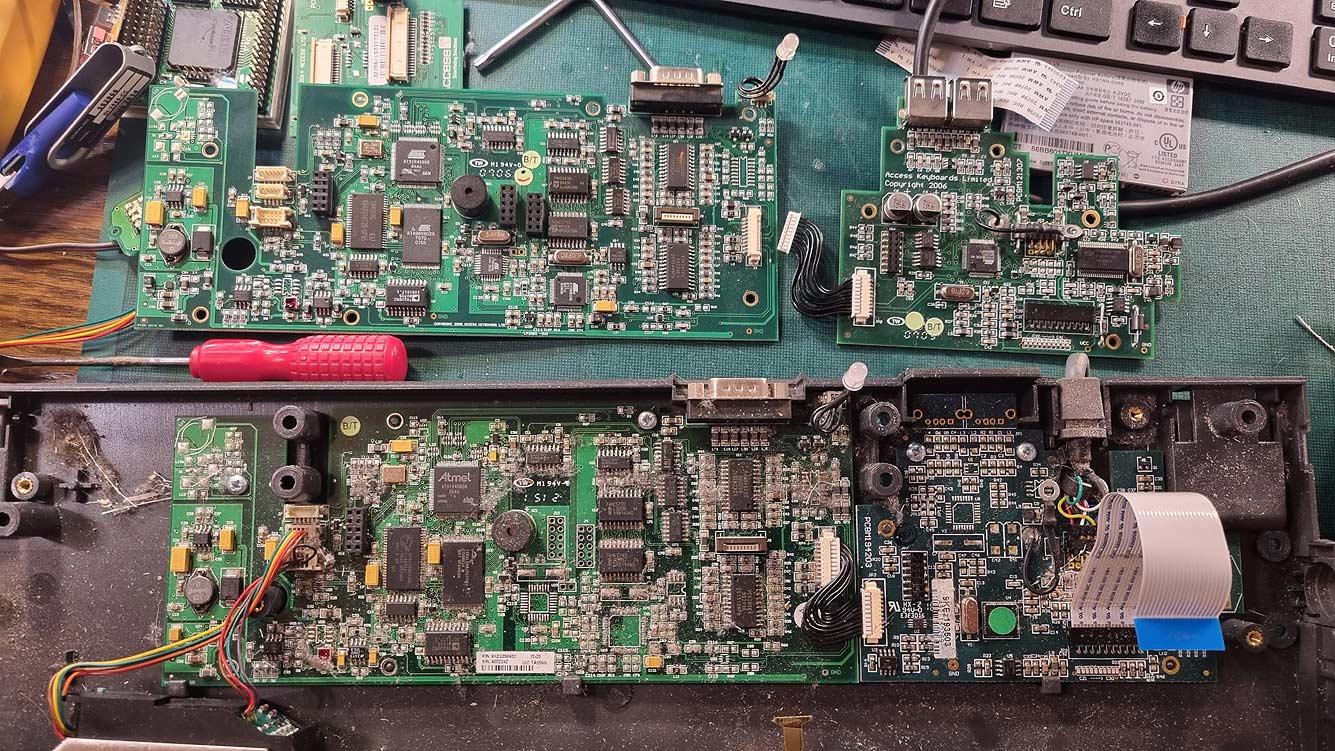
You can see that the place for the USB connections is prepared, but not filled.
The button itself:

This is a full-fledged mechanical button and diode. The diode is used due to key chords – it protects against ‘ghosting,’ when pressing several keys simultaneously, some combinations cause unstressed keys to be transmitted. The diode isolates individual keys. I don’t know how this problem is solved in membrane keyboards.
