When I was using my old computer I wrote software to read ISO 7816 (synchronous) telephone cards. The software was for very old and very nice Amiga computer. 10 or more years passed and I rewrote software for very big, very powerful computer running Windows XP. This software is based on older and smaller software. In fact, it is same program with added card reading and decoding unit. To use software you need Microsoft Visual Basic runtime. Download ISO card reader software and extract it. Start the only executable file. Connect the card to LPT1 port.
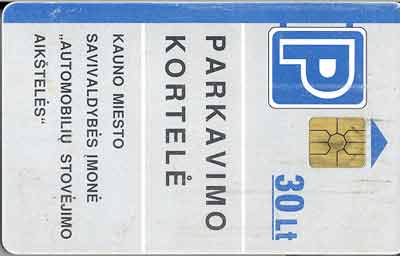
The ISO card used in Kaunas as parking payment card
The hardware is very simple. No need any other electronic components- the software is only reading from the card. So data pin is only for reading.
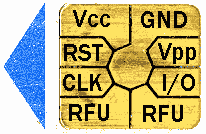
Only 3 data lines are used (RST, CLK, I/O). And ground line (GND). Use any external power supply for 5V (Vcc). Or connect the line to USB or joystick port. All other pins are unused.
Start the software and you must see such image:
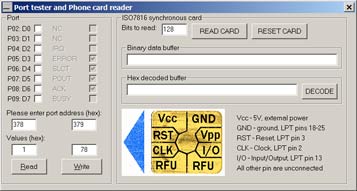
The left side is the same as in older program- it is port settings. If you connect to LPT1 port- do not change anything. The right side is card reader part. In the field “bits to read” you can enter how many bits to read from the card. Usually it is 128 bits. Older cards used 64. You can enter here any reasonable amount of bits. The buttons “Read” and “Reset” are self explanatory. You must reset card to read it from the beginning. Or just enter 8 bits and press “Read” button to read card by byte. The “Binary data buffer” field is raw data read from card- you must see string of zeros and ones here. If there is no card, you must see lots of ones. The visible field is smaller, but you can point mouse and select more. And copy to your other software. Or even you can enter your own data. Be careful, the program is not fool proof- I don’t know how it will behave is data will be invalid. The next field is “hex decoded buffer”. Here you can see the binary data decoded to more readable HEX. You can copy the text from here.
Connection diagram and printer pins to use is displayed in program body.
Software is inspired by historical article extracted from Google cache.

Hi tanks for informtion
How i can write telephon card iso 7816?
yes, you can write to it. But it is write only operation- you can set “ones” to “zeroes”, but it is impossible to convert ‘0’->’1′. Not all fields are writable. Also, this is true for old cheap cards. Modern cards contains cryptochip inside and it is not “rechargeable” without proper key.